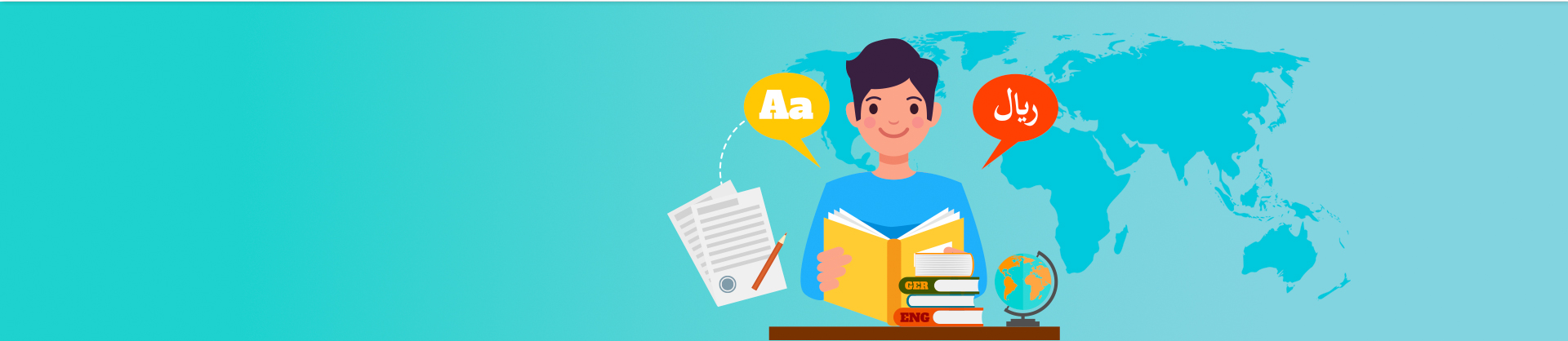

It's the service of renting the technical hardware required for participants to listen to interpreters in real-time. This equipment is essential for any event using simultaneous interpretation, such as international conferences, seminars, board meetings, or tours.
The core function of the equipment is to:
Allow interpreters to hear the original speaker clearly.
Allow interpreters to speak their translated version into a microphone.
Transmit the interpreted audio to the audience members via headsets.
When you rent SI equipment, you typically get a complete system that includes the following components:
Interpretation Booths: These are soundproof, modular cabins (meeting ISO 4043 standards) where the interpreters work. They protect the interpreters from room noise and prevent their voices from disturbing the audience.
Console: Inside each booth is a control panel for each interpreter. It includes:
A microphone with a "cough mute" button.
Headphones to hear the original floor channel and other interpreters.
Channel selectors to choose which language to listen to.
Volume controls.
Transmitter / Amplifier: This is the central hub of the system. It receives the audio from the interpreter booths and the original floor language, then broadcasts them on different radio frequencies (channels).
Infrared (IR) Radiator Panels or Radio Frequency (RF) Transmitters: These devices broadcast the audio signals throughout the room.
Infrared (IR): The most common and secure standard for conferences. The signal is contained within the room (it can't pass through walls), preventing eavesdropping and avoiding interference with other electronic devices. Requires line-of-sight between the radiator and the receivers.
Radio Frequency (RF): More flexible, as it doesn't require line-of-sight and can cover larger areas or even different rooms. However, it is less secure (signals can be picked up outside) and can potentially experience interference.
Receivers: Small, portable devices that attendees use to listen. They have a channel selector to choose their desired language (e.g., Channel 1: English, Channel 2: French, etc.).
Headsets: Lightweight headphones that plug into the receivers. Disposable hygienic earpiece covers are often provided.
Microphones for Podium/Chairperson/Delegates: The original speaker's audio must be clearly captured and fed into the interpreter booths and the transmitter. This often includes a mixing console for the audio technician to manage all audio sources.
To ensure you get the right equipment for your event, ask yourself and your rental provider these questions:
Languages: How many languages are you interpreting? (e.g., English into French and Spanish). You will need one booth per target language.
Number of Listeners: How many audience members need headsets? This determines the number of receivers and headsets to rent. Always rent extras (usually 10-20% more).
Venue Size and Layout: Is it one large room or multiple break-out rooms? This affects the number and placement of IR radiator panels needed for full coverage.
Type of Event:
Formal Conference: Requires full booths, IR system, and professional audio.
Mobile Tour: A portable "tour guide system" (often RF-based) where the interpreter speaks into a portable transmitter and the group uses handheld receivers.
Small Meeting: A "bidule" system might suffice—a portable transmitter/receiver unit used by the interpreter, with a limited number of headsets for listeners. This is less formal and has no booth.
Technical Support: This is critical. Does the rental package include an on-site technician? You should always have a technician to set up the equipment, troubleshoot during the event, and manage sound levels. Never try to manage this yourself unless you are a trained audio engineer.
Contact a Provider: Search for "AV rental companies" or "conference interpretation equipment rental" in your city. Reputable providers understand the needs of multilingual events.
Provide Event Details: Share the information listed above (languages, attendees, venue layout).
Get a Quote: The provider will recommend a package and provide a cost estimate.
Booking: Confirm the booking well in advance, especially during peak season.
Site Survey: A good provider may want to visit the venue beforehand to plan the setup.
Delivery, Setup, and Testing: The technician will deliver, set up, and thoroughly test the system before the event starts, often the day before.
On-Site Support: The technician remains on-site for the duration of the event to handle any issues.
Collection: The team returns at the end of the event to collect all equipment.
Poor audio quality can completely undermine the interpretation. If the interpreters can't hear the speaker clearly, they cannot interpret accurately. If the audience hears static or a broken signal, they will stop listening. Investing in professional-grade equipment and an expert technician is essential for the success and professionalism of your event.
For simultaneous interpretation (SI), you need a range of specialized equipment to ensure smooth communication across different languages. Here's a breakdown of the essential equipment:

For the Interpreters:
For the Audience:
For the Technical Setup and Management: